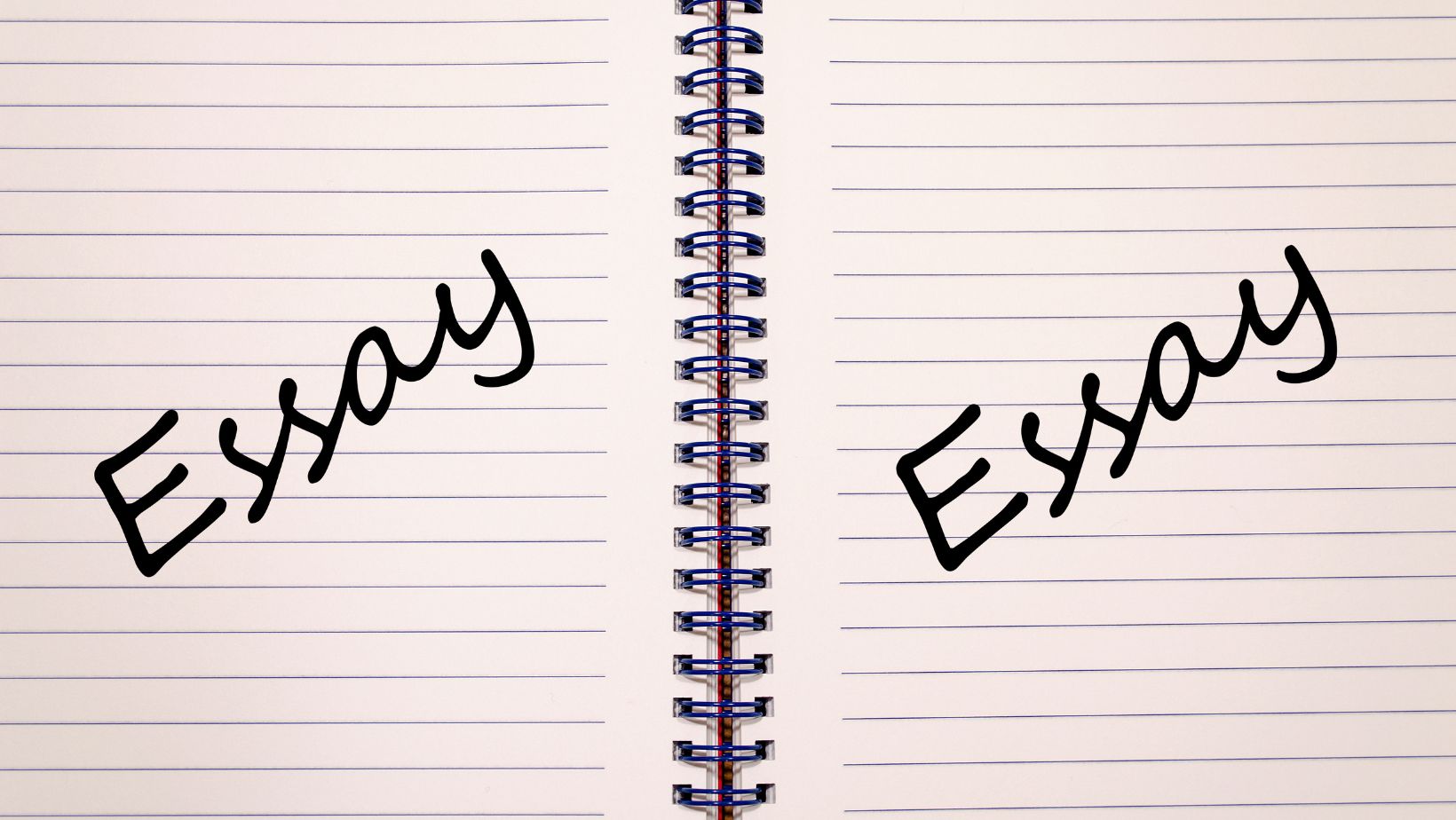Content manager tips on how to download Facebook videos

Facebook contains a huge amount of videos and a library from where you can easily extract useful content – it is a necessary skill for a content manager in 2022. Because shooting a new video from scratch is much more expensive and more difficult than using an already successful clip, you can download it with Bigbangram. On Facebook, people share relevant content they produce themselves. Besides this, there are two important sections where you can mine the necessary clips – Watch and Gaming content library.
In the first library, you can find serials, TV shows, and all these materials will be available for download. At the same time, the Gaming section is simply necessary for those who publish content for a young audience who are fond of computer games and streams. After downloading content in excellent quality, you can cut out the most interesting fragments in order to get maximum engagement.
How to use videos downloaded from Facebook
- Post as Instagram Stories – you can indicate that the video is extracted from Facebook, and be sure to ask followers to leave reactions to these Stories.
- Publish as Reels – it is a must-have tool for promoting this year on Instagram. The algorithm outputs Reels to the Explorer section. So by downloading videos from other social networks and publishing them as Reels, you can attract a new audience to your account.
- Post in your feed. In order to make an attractive Instagram feed, you don’t have to reinvent the wheel; just download a video that your followers will surely like. The good news is that you can aggregate Facebook content for free if you know that downloaders exist.
How to download Facebook videos with an online tool

To download a video, you need to use a proven tool. If you aim to download one or two clips from time to time, then this operation can be carried out for free. However, if you want to download mass content, you will have to go through the registration procedure, and order paid downloads.
How the downloader works, and what do you need to get a video on your device?
- Open the Facebook app or the web version in a browser.
- Copy the link. Since the interface of the Facebook application is constantly changing, the option for copying a link is often transformed. But most often and at the moment, it is placed in the Share menu, where you will find the option to Copy a link.
If you are working from a computer, you can simply copy the link from the address bar of your browser.
- Open the downloader and paste the link to the clip you want to get. After a few seconds, the tool will find this video and offer you a button for downloading it. When the button appears, you just have to click it in order for the video to be saved in the memory of your device.
Things to Remember when you reuse content
- Don’t record your screen. In this case, the video quality will decrease noticeably. And when you reuse it once again for other social networks, it will shrink even more. Therefore this is not an option for a professional account.
- Specify the credits of those users from which you extract videos. You don’t want to be accused of plagiarism; leave a link or the name of the person from whom you downloaded the video.
- You can also use other popular platforms for aggregating video content. Remember that besides Facebook, there are the following sources:
- Youtube
- TikTok
- Twitch
Yes, you can even download videos from Twitter using similar Twitter downloaders. This is also a unique chance to get relevant content and share it on other platforms.

Finally, by knowing this secret lifehack, you can keep your Instagram account engaging by always using fresh content that users shoot here and now and that your audience could probably have missed. Because now a lot of content is being produced, there is a high probability that people don’t notice it all. So you will really help your subscribers if you, from time to time will upload funny niche videos from other sites.