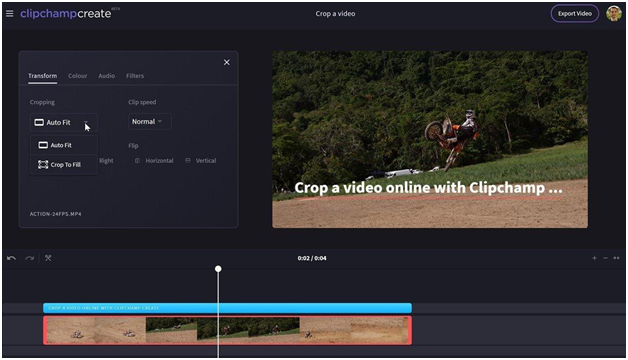How to Make Videos Using Online Tools
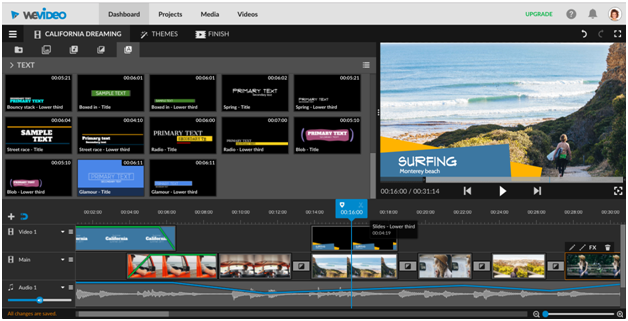
Hi, I am Betty Knight, Owner of this site! I…
Why do people make videos? They are not just the media used to capture happy moments, be it a wedding, birthday, friendly get-together, or graduation. There are also videos that are used for marketing purposes. Lots of startups rely on effective videos to promote their products and woo potential customers.
Today, making a video is a chance to express oneself, realize one’s creative potential and communicate various ideas to a wider audience. With the proliferation and accessibility of video makers and editing tools, anyone may become a filmmaker, videographer, or a vlogger creating professionally looking products without spending much time and money. Currently, the market is teeming with mobile, desktop, and online video editing tools that promise to help you quickly create eye-catching videos in a relatively short period of time. But the truth is not all video makers are equally effective, easy-to-use, and affordable. Below are some of the most popular online video makers that are worth giving a shot if you want to create engaging videos to showcase your brand or spruce up your blog.
#1 WeVideo
WeVideo is a mega powerful online video maker that opens today’s list. It packs in a ton of features that can be normally found only in professional desktop video editing software.
Pros
The video editor in question is famed for its intuitive interface and ease of use. The biggest advantage beyond that is WeVideo actually runs in the cloud and can be loaded directly in your browser. So, there’s no need to install any software. All the hard processing is all done at their end, and your videos are being edited online.
Not only is it a powerful editing app, it’s something you don’t need to have a high-end computer to utilize.
Since WeVideo is an online cloud-based solution, you can get your team or clients involved in the editing process to be able to receive quick feedback, share project files, footage, and video assets. Thus, you’ll get your videos dialed in and edited efficiently and quickly.
You can directly import videos from DropBox or Google Drive. What’s more you can import videos from social media platforms like Facebook and Instagram.
Cons
The playback quality is definitely not among the numerous advantages the WeVideo editor boasts. Because you’re playing back your video files, they’re generating what’s called a proxy or low resolution file due to the fact that the editing process takes place on the cloud. While this all adds to the performance, the downside is that the preview quality leaves much to be desired.
#2 Fastreel 
Fastreel is another online editor that deserves a special place on our list. Millions of users now use Fastreel to create commercially successful videos that cannot go unnoticed.
Pros
Similarly to its WeVideo counterpart, Fastreel features a whole host of advanced features, an extensive template library, and intuitive interface. So, you won’t need to spend countless hours figuring out how to download this piece of software or which option to select to, say, mute a video or change its speed.
You can use them to compress any video file in your browser, make a slideshow, merge videos, and do lots of other tricks. With Fastreel you can add fade in and fade out effects and change the volume anywhere in your video. What’s more, this app has an extensive built-in music library whose tracks you can use free of charge.
Furthermore, Fastreel provides you with the possibility to customize and save titles for you video content makers. You can also create videos instantly using ready-made templates like intro, outro, advertisement, and many others.
Cons
Despite its manifold strengths, there are some drawbacks to Fastreel that should be mentioned. The editor supports quite a limited number of input formats, which may not suffice for seasoned clip makers. What’s more, you cannot upload files exceeding 500 MB. There’s also only one output format (MP4) available.
#3 Clipchamp
ClipChamp is ideal for beginner users who want to quickly edit their videos online.
Pros
You can start with one of the fully customizable templates that can help you find inspiration for your video content or find a style that suits your brand. You can also start from scratch by choosing the aspect ratio that best suits your project.
Inside the editor, you can create screen recordings or record yourself using your webcam. Customize your content with your branding by adding intros, logos, outros, or use it as a watermark across your entire video. Make your video more engaging by using the layering features. ClipChamp’s picture-in-picture feature allows showing your content as well as yourself talking to the camera in one frame or use the more advanced freehand editing tool to move and resize videos.
Cons
Though ChipChamps currently offers so many fascinating features, such important options as cloud storage, extended color selections, and 1080p resolution downloads are still missing or are on the way.
How to Make Video Quickly
Now that you know so much about the most effective online video editors, you can get down to putting together high-quality content.
First of all, you need to conceive the idea of your video. Not just trivially showcasing your products or praising the services you can render, but coming up with the original conception. It’s not even necessary to shoot your video yourself. There are lots of places where you can get videos or at least inspiration for your own video for free.
Once you’re finished doing all the filming and reordering audio, you may proceed to edit your content using any of the tools mentioned in today’s post.
All that remains is to package your video up and upload it to your favorite video hosting platforms like Instagram, Facebook, or YouTube.
What's Your Reaction?
Hi, I am Betty Knight, Owner of this site! I am a 'nearing 30-year-old', happily married to 1 awesome man. We live in the beautiful tourist town of Franklin NY.