System Error Codes

Hi, I am Betty Knight, Owner of this site! I…
System Error Codes are a set of predefined error messages that the operating system returns when it encounters an issue. The error messages are grouped into categories, the most common of which are the 50x status codes. These status codes indicate a server-side error where the server was unable to fulfil a valid request made by the client.
Here are some examples of the most common 50x system error codes:
500 Internal Server Error: An error occurred on the server, and the request could not be completed.
502 Bad Gateway: The server acting as a gateway or proxy received an invalid response from the upstream server.
503 Service Unavailable: The server is unable to handle the request due to maintenance or overload.
504 Gateway Timeout: The server acting as a gateway or proxy did not receive a response from the upstream server.
These error codes are invaluable diagnostics tools that enable quick identification of network and server issues, leading to a swift resolution of problems.
HTTP 500 Internal Server Error Codes
Have you ever encountered a HTTP 500 Error? These kinds of errors occur when your web server is unable to properly handle a request from a web browser. HTTP 500 Internal Server Error Codes typically indicate a server-side problem, meaning that the server could not process your request for some reason. They are usually accompanied with a message that explains why the server-side problem happened.
The following will explain what these codes mean and how you can troubleshoot them.
Common causes of HTTP 500 Internal Server Errors
HTTP 500 Internal Server Errors can occur due to several reasons- from server misconfigurations to syntax errors in server-side scripts. Some of the common causes of HTTP 500 Internal Server Errors are:
1. Syntax errors in CGI, ASP, PHP or Perl scripts, leading to the interruption of the script’s execution.
2. Insufficient permission levels on server files, preventing scripts from running permission-based operations.
3. Corrupted or overloaded .htaccess file, leading to incorrect server configurations.
4. Server hardware failures or outdated server software, leading to a misconfiguration of server settings.
To fix these errors, review server and application logs, check the syntax of server-side scripts, and ensure that all server settings allow the script to execute without issues. By resolving underlying causes of HTTP 500 Internal Server Errors, you can ensure a better experience and increased uptime for your users.
How to fix HTTP 500 Internal Server Errors
HTTP 500 Internal Server Error codes are a common problem that website users encounter. However, it is not as hard to fix as it appears. Often, these errors are caused by issues related to the website’s code, server setting, or server storage.
Here are some proven ways to fix HTTP 500 errors:
- Restart the web server- Restarting the server could solve the error if it’s a temporary issue.
- Check the logs- Website logs can identify the specific problem, allowing you to fix the issue proactively.
- Review recently installed addons and software- Newly added plugins, themes or server software may cause the error. Identify the add-on or software and remove it to fix the error.
- Contact your hosting provider- If all fails, contact your hosting provider, which will have technical experts to solve the problem with minimal downtime.
Fixing HTTP 500 errors is essential to ensure that the website users can access content without any hindrance.
Tips to avoid HTTP 500 Internal Server Errors
An HTTP 500 Internal Server Error is a generic error message that indicates something went wrong with a website’s server. Here are some tips to avoid encountering this frustrating error message.
Check the error message: Before taking any action, try to understand the error message by reading it carefully. This will give you a better idea of what went wrong.
Refresh the page: Sometimes, refreshing the page can help resolve the issue. Click the refresh button or press F5 to refresh the page.
Clear browser cache: Corrupted browser caches can also cause server errors. Clearing your browser cache may help resolve the issue.
Contact the website: If the error persists, it’s best to reach out to the website’s support team. They may be able to identify the root cause of the error and suggest a fix.
Keep your server up-to-date: Keep your server software up-to-date to avoid errors caused by incompatible components.
Pro tip: Use a website monitoring service that checks for server errors frequently. This will help you identify and fix server errors before customers encounter them.

HTTP 502 Bad Gateway Error Codes
HTTP 502 Bad Gateway error codes are received when the server acting as a gateway or proxy has received an invalid response from an upstream server. This error indicates that a server somewhere along the response chain between the client and the server is having an issue.
Let’s take a closer look at this error and its implications.
Common causes of HTTP 502 Bad Gateway Errors
HTTP 502 Bad Gateway errors can occur due to several reasons. Some of the most common causes are:
1. Server Overload: When a server is overloaded with requests, it can lead to HTTP 502 errors. This happens when the server’s capacity to handle incoming requests exceeds the threshold value.
2. DNS Issues: DNS (Domain Name System) turning error can cause HTTP 502 errors. This happens when the user’s browser is unable to find the correct IP address for the specific domain.
3. Firewall/Proxy Restrictions: When a server’s firewall or proxy settings are not configured properly, it can lead to HTTP 502 errors.
4. Poor Connectivity: Network connectivity and internet outages can be another cause of HTTP 502 errors.
Pro tip – Before contacting customer support, try reloading the page, clearing the cache, and disabling any browser extensions to see if the error persists. Fact – HTTP 502 errors are temporary and can usually be resolved within a few minutes to a few hours.
How to fix HTTP 502 Bad Gateway Errors
When browsing online, encountering a “HTTP 502 Bad Gateway” error can be a frustrating experience. This error happens when the server acting as a gateway or proxy receives an invalid response from the upstream server.
Here are some steps to fix the HTTP 502 Bad Gateway error:
1. Refresh the page – Sometimes, the error occurs due to server overload, and reloading the page can fix the issue.
2. Clear your browser’s cache and cookies – Corrupted data in the cache can cause the error, clearing it can fix the issue.
3. Check your DNS settings – Incorrect DNS settings can cause connection problems, hence providing the accurate DNS settings can potentially fix the issue.
4. Temporarily disable your firewall – Firewalls can sometimes hinder the connection to servers; hence, trying to disable them temporarily may help with the error.
By following these simple steps, the HTTP 502 Bad Gateway error can be easily resolved.
Tips to avoid HTTP 502 Bad Gateway Errors
HTTP 502 Bad Gateway error is a common system error code that occurs when there is a communication error between two servers. Here are some tips to help you avoid encountering this error:
1. Check your internet connection: Ensure that your internet connection is stable and strong enough to support the data transfer process between the two servers.
2. Clear your browser cache: Your browser cache stores temporary files that can interfere with server communication. Clearing your browser cache may help fix the issue.
3. Reload the page: Sometimes a simple page refresh or reload can rectify the communication error that resulted in the HTTP 502 Bad Gateway error.
4. Try a different browser: If the issue persists, try using a different browser. Sometimes, browser-specific issues may be the cause of this error.
5. Contact the website owner: If none of the above steps work, contact the website owner and explain the issue. They may be able to resolve the problem themselves or provide more specific details about the error.
Pro tip: Performing regular system updates and maintaining your network equipment can help prevent the occurrence of HTTP 502 Bad Gateway errors in the long run.
HTTP 503 Service Unavailable Error Codes
HTTP 503 Service Unavailable is a common error code that indicates a server is temporarily unavailable due to maintenance or overload. This error code can appear in many different forms and can be caused by a variety of different situations.
We will be discussing HTTP 503 Service Unavailable in more detail and explore some of the most common causes for this error.
Common causes of HTTP 503 Service Unavailable Errors
HTTP 503 Service Unavailable errors occur when the web server is unable to handle incoming traffic, usually due to an overload request. Here are the most common causes of HTTP 503 error codes:
1. Overloaded server: This is the most common cause of the error where the server becomes unable to process the incoming traffic due to saturation.
2. Maintenance downtime: If the server is undergoing maintenance, it will not be able to handle requests properly.
3. DNS issues: DNS issues can lead to the server being unable to receive the requests.
4. Firewall issues: Firewalls may block traffic from servers that are sending too many requests at once.
5. Coding errors: These can lead to the server becoming overwhelmed or crashed.
By identifying the root cause behind the HTTP 503 Service Unavailable error, it’s possible to take steps to address it and prevent it from happening in the future.
Pro Tip – Keeping track of server health status and implementing a contingency plan can help mitigate the impact of such errors.

How to fix HTTP 503 Service Unavailable Errors
HTTP 503 Service Unavailable errors can occur due to various reasons such as server overload, maintenance, or ideal timeouts. Here are some steps to fix this error:
1. Refresh the page – Before trying any other solution, refresh the page to ensure that the error is not temporary.
2. Check for server overload or maintenance – Check the website’s social media accounts or contact technical support to know if the servers are down for maintenance or are overloaded with traffic.
3. Check Your Logs – System logs record all 503 service unavailable errors, check them to obtain the root cause of the problem.
4. Restart the Application Pool – Access the internet information service, then navigate to the application pool and select the restart option.
5. Check for corrupt files – Understand whether the error is caused by corrupt files or corrupted OS.
By following these steps, you can resolve common issues which can lead to HTTP 503 Service Unavailable errors.
Tips to avoid HTTP 503 Service Unavailable Errors
An HTTP 503 Service Unavailable error is frustrating, but there are ways to avoid it. Here are some tips that can resolve the issue:
1. Increase server capacity: The error is often caused by high traffic or an overloaded server. Upgrading your server capacity can help you avoid this error.
2. Use content distribution networks (CDNs): CDNs store your web content on multiple servers, reducing the burden on a single server.
3. Set up a load balancer: Load balancing distributes the traffic across multiple servers, preventing any one server from getting overloaded.
4. Schedule maintenance: Conducting regular maintenance activities like clearing cache, deleting temporary files, and removing unwanted data can help you avoid such errors.
5. Implement retry logic: If a user receives a 503 error, a retry option can show up in the interface to prompt further requests.
By following these tips, you can reduce your chances of encountering the frustrating HTTP 503 Service Unavailable error.
HTTP 504 Gateway Timeout Error Codes
HTTP 504 Gateway Timeout Error Codes are encountered when a server could not respond to the client’s request. This issue can occur due to either an issue with the server or the client’s connection.
In this article, we will explore the reasons why this error code may be encountered and the most effective methods to address the issue.
Common causes of HTTP 504 Gateway Timeout Errors
When browsing the internet, you may sometimes come across an HTTP 504 Gateway Timeout Error, indicating that your request was not fulfilled because the server did not receive a timely response. Some common causes of this error include server overload, connectivity issues, and DNS misconfigurations.
Server overload: When multiple requests are sent to a server simultaneously, it can cause a bottleneck, leading to a timeout error.
Connectivity issues: Network connectivity problems, such as slow or broken connections, can cause delays in data transmission, leading to a timeout error.
DNS misconfigurations: If the domain name system (DNS) is not correctly configured, the server may be unable to locate the website, causing a timeout error.
To resolve this issue, try refreshing the page or clearing your browser’s cache. If the problem persists, contact your internet service provider (ISP) or the website’s administrator for assistance.
How to fix HTTP 504 Gateway Timeout Errors
HTTP 504 Gateway Timeout error occurs when a server fails to receive a timely response from another server it tried to access. Luckily, there are some easy ways to fix this error.
Here are some steps to follow:
1. Reload the page. The first thing you should always try is simply reloading the page.
2. Clear cache and cookies. Often, cache and cookies stored in your browser can cause a 504 error. Clearing them might fix the issue.
3. Check server status. If the server is down or having issues, that could be the root cause of the 504 error. Check the server status to ensure it is running correctly.
4. Contact website owners. If you are unable to fix the 504 error, reach out to the website owners or administrators to see if they are aware of the issue.
By following the steps mentioned above, you can easily fix the HTTP 504 Gateway Timeout error and get access to the website you were trying to visit.
Tips to avoid HTTP 504 Gateway Timeout Errors
HTTP 504 Gateway Timeout errors can be frustrating, especially when you’re in the middle of an important task online. Here are some tips to avoid these errors and ensure a seamless browsing experience:
Check your internet connection: Make sure you have a stable and strong internet connection. Poor connections can cause delays that lead to HTTP 504 Gateway Timeout errors.
Clear your browser’s cache: Clearing your browser’s cache can help eliminate any issues caused by a buildup of cached data.
Disable your VPN: Sometimes, VPNs can cause connectivity issues, resulting in Gateway Timeout errors. Try disabling your VPN and see if the error persists.
Use a different browser: If the error continues to occur, try accessing the website using a different browser. This may help identify if the issue is specific to one browser or across all browsers.
Pro tip: If you continue to experience HTTP 504 Gateway Timeout errors, contact your internet service provider (ISP) for further assistance.
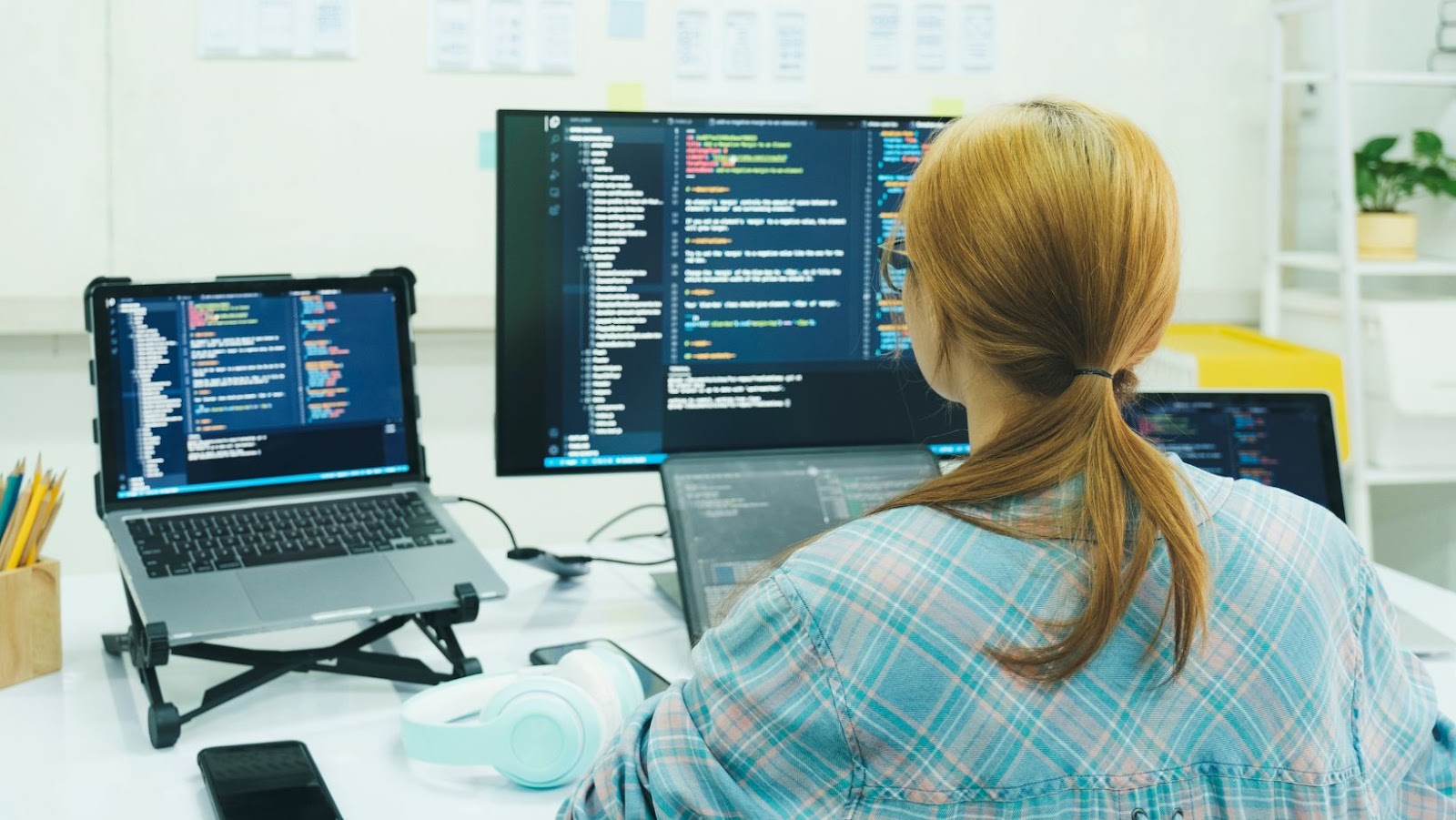
HTTP 520 Unknown Error Codes
If you have encountered an HTTP 520 Unknown Error code, it indicates that the server is unable to process the request due to a non-specific issue. This error code is relatively uncommon, and can be caused by a wide range of factors.
To better understand what is causing this issue, it’s essential to look at the underlying technologies involved, and where the problem may be in the chain. Let’s get started.
Common causes of HTTP 520 Unknown Errors
HTTP 520 Unknown Error is a server-side error caused by several reasons that can interrupt the connection between the web server and the client’s browser.
Below are some common causes of HTTP 520 Unknown Error codes:
1. Server Overload: When the web server cannot manage the incoming traffic, it can result in HTTP 520 Unknown Errors.
2. DNS Issues: If there is a problem with the Domain Name System (DNS), the server can’t receive requests, leading to the error.
3. Hosting Server Downtime: If the server that is hosting the website is experiencing downtime due to maintenance, upgrades or regular backups, the visitors may encounter HTTP 520 errors.
4. Firewall and Security: Overly restrictive firewalls or outdated security protocols can block the incoming requests or cause network interruptions, leading to 520 errors.
It is recommended to contact the website administrator for a resolution or try refreshing the page or clearing the cache.
How to fix HTTP 520 Unknown Errors
When a website displays an HTTP 520 Unknown Error, it means that the server the website is hosted on is returning an unexpected response or is simply down. Here are a few ways to fix this issue:
Check if the website is down for everyone or just for you by using a website like DownForEveryoneOrJustMe.com.
Clear your browser cache and cookies and restart your browser.
Try accessing the website from a different browser or device.
Disable any firewall or antivirus software that may be blocking the website.
Contact the website owner or your internet service provider (ISP) to check if there are any known issues.
Pro Tip: Sometimes, the issue may be related to your DNS server. Try switching to a public DNS server like Google DNS or OpenDNS to see if it resolves the error.
Fact: HTTP error codes are part of the Hypertext Transfer Protocol (HTTP) status codes and are issued by servers to indicate the status of a request.
Tips to avoid HTTP 520 Unknown Errors
If you’re encountering the HTTP 520 Unknown Error on your website, here are some tips to help you avoid and troubleshoot the issue.
1. Check with your web hosting provider to ensure that their servers are running smoothly and that there are no technical issues on their end.
2. Clear your cache and cookies to ensure that your browser is not causing the issue.
3. Disable any recently installed plugins or extensions, as they might be interfering with your website’s functioning and causing the error.
4. Conduct a malware scan to ensure that your website is not infected with any viruses or malware that might be causing the issue.
5. If the error persists, consider switching to a different web hosting provider to ensure stable and reliable website functioning.
By following these tips, you can avoid encountering HTTP 520 Unknown Errors and ensure a smooth website experience for your visitors.
What's Your Reaction?
Hi, I am Betty Knight, Owner of this site! I am a 'nearing 30-year-old', happily married to 1 awesome man. We live in the beautiful tourist town of Franklin NY.



