PNG vs SVG: Understanding the Formats Behind Your Designs

In digital design, image formats aren’t just a technical detail—they determine how your work appears, performs, and scales across different platforms. Two of the most important formats in this space are PNG and SVG. Though they often appear interchangeable, they serve very different roles depending on the use case. When you’re starting with a static raster image and need a scalable vector version for web, print, or cutting machines, Creative Fabrica’s PNG to SVG converter can help bridge that gap between fixed and flexible formats.
Let’s take a closer look at the technical background of each format, their historical context, and why understanding the differences between PNG and SVG can improve your creative workflow.
The Origins of PNG: Pixel Precision with Transparency
PNG, short for Portable Network Graphics, was developed in the mid-1990s as an open alternative to the proprietary GIF format. Unlike GIF, which was limited to 256 colors and hampered by licensing issues, it introduced full 24-bit color depth and support for alpha transparency, making it a staple for digital design and web imagery.
A key advantage is its lossless compression. This means you can save, edit, and re-export images without degrading their visual quality—a crucial feature when working with logos, UI elements, or product images where sharpness matters. PNG files are especially valuable for images that require transparency, such as overlays or logos that need to appear on multiple background colors without a bounding box.
As digital artist Aida González Vázquez explains:
“PNG files support raster graphics without losing quality. It’s common to use PNG files for logo and web design. PNG files provide a transparent or semi-transparent background.”
However, because PNG is a raster-based format, it relies on individual pixels to define the image. As a result, these file types don’t scale well. Enlarging a PNG often leads to visible pixelation, especially on high-resolution displays or print media.
The Rise of SVG: Infinite Scalability Through Vectors
SVG, or Scalable Vector Graphics, emerged from a very different need: the demand for flexible, resolution-independent images for the web and print. Introduced by the W3C in the early 2000s, SVG stores graphics using mathematical path definitions rather than pixels. This allows the image to scale infinitely without any loss of detail or clarity.
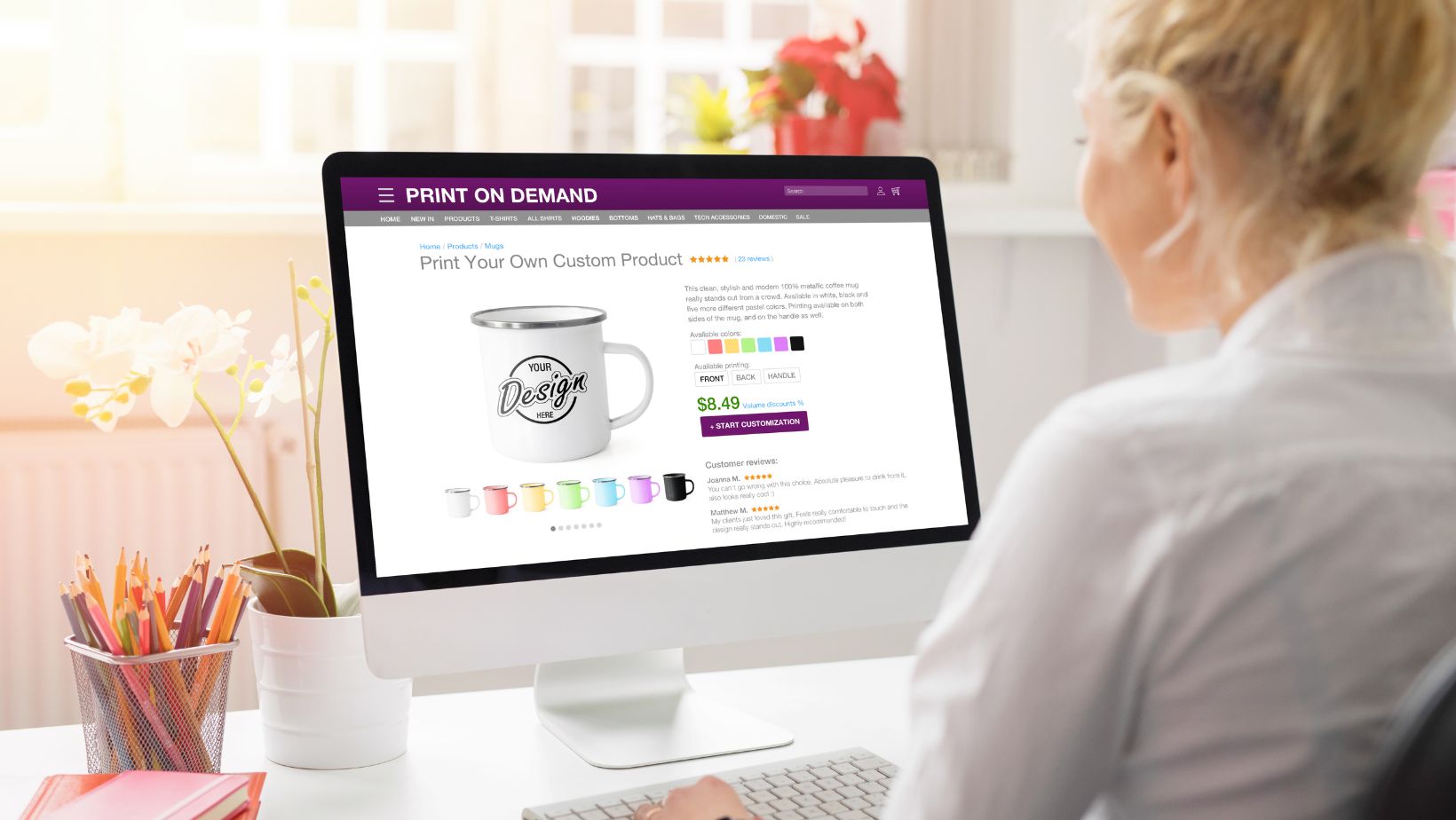
Vectors are particularly useful for clean, geometric designs like logos, icons, and patterns. Since they’re based on shapes and curves rather than color grids, they can be modified at any size while maintaining crisp lines and consistent proportions. SVGs are also text-based files, which means they can include CSS styling, animations, and metadata. This makes them not only scalable but also programmable.
As Aida González Vázquez describes it:
“SVG stands for Scalable Vector Graphics. This file format allows you to save vectorial designs. These images are made of vectors instead of pixels. They are scalable, so you can modify their size as much as you want without losing quality.”
This makes SVG indispensable in contexts where both responsiveness and adaptability are required—whether it’s a logo that needs to look perfect across devices, or a design that will be output through a vinyl cutter or laser machine.
Different Tools for Different Jobs
Understanding the technical structure of PNG and SVG helps clarify when each should be used.
A PNG is ideal when detail matters and the image is not meant to be scaled. Its pixel-based format excels at rendering subtle color gradients, shadows, and photographic detail. This makes it a strong choice for UI design elements, digital mockups, or anything involving transparency over static backgrounds.
An SVG, by contrast, is optimal for anything that demands precision, scalability, or programmability. Vector-based artwork can adapt to any output format, from responsive websites to high-resolution prints and cutting machines. It is lightweight, resolution-independent, and can be edited with vector design software or directly through code.
From Raster to Vector: Converting PNG to SVG
When a designer or crafter starts with a PNG—perhaps a transparent logo or digital stamp—and needs a scalable version for production or web use, conversion becomes necessary. Raster to vector conversion isn’t just a format switch; it’s a structural transformation from pixels to paths.

With a converter, this process can be done automatically in seconds. The tool analyzes the image and traces its outlines to generate a vector version. This is particularly helpful for converting simple graphics, monochrome designs, or high-contrast icons into scalable SVGs ready for use in Cricut machines, web graphics, or responsive interfaces.
It’s important to note that not every PNG is a good candidate for vectorization. Highly detailed photographs or shaded illustrations often result in overly complex SVGs. For best results, clean up the PNG before conversion—remove background noise, simplify shapes, and increase contrast to help the tracing process produce clean paths.
Choosing the Right Format for the Task
The decision between PNG and SVG isn’t a matter of better or worse—it’s about purpose. PNG is your go-to format for crisp raster imagery with transparency, suitable for static visual contexts. SVG, on the other hand, is the format of choice when flexibility, responsiveness, and editability are essential.
In modern design workflows, it’s common to move between the two. You may design a logo in vector format, export it as a PNG for mockups, and then return to SVG for the final production output. Having the ability to convert from one to the other is less about replacing tools and more about extending their utility.
Mastering these formats means mastering how your designs move from idea to execution, screen to print, digital to physical—without compromising clarity or control.
What's Your Reaction?
Gregory is a website manager who loves reading books, learning languages and traveling. He's always been fascinated by different cultures, and has spent years studying different languages in order to be able to communicate with people from all over the world. When he's not working or traveling, he enjoys relaxing at home with a good book.



