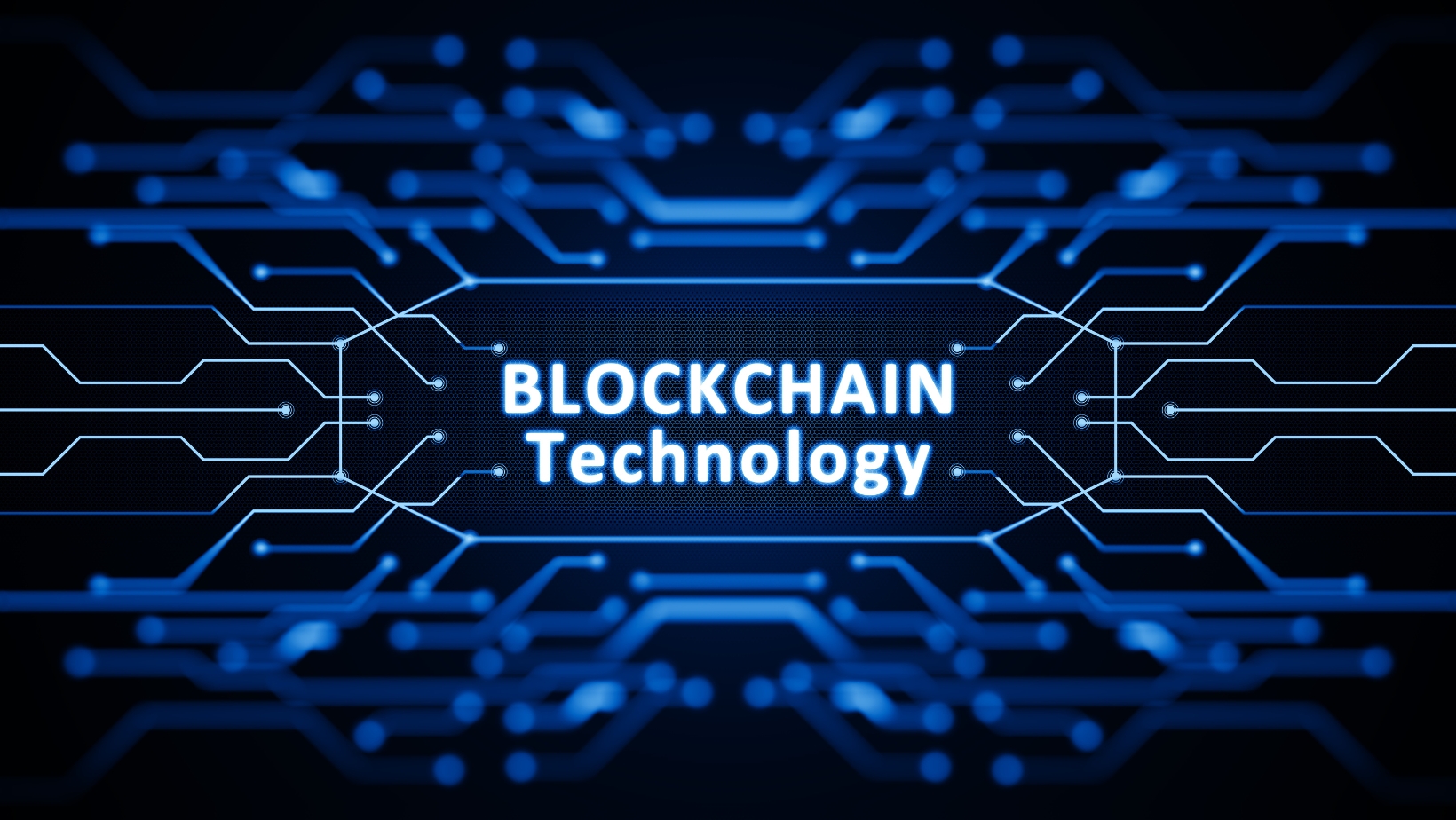Creating An Effective App Store Description

Hi, I am Betty Knight, Owner of this site! I…
When you submit your app to the app store, creating an effective description is one of the most important aspects. App store descriptions are the “sales pitch” for your product and must be crafted carefully so that users reading it can quickly assess the app’s value to them.
When writing a description for your app, you should consider what features and use cases it offers, how it relates to popular trends, and how it compares to similar products on the market. This information should then be conveyed in a way that is succinct and offers enough detail without being too lengthy or complex. Remember that potential customers usually won’t read the entire description – they will quickly scan it and decide whether or not they want to purchase your product.
In addition, you want to make sure that readers will understand what type of value they are getting from using your application. Use clear language and relevant keywords so users searching for specific app types can easily find yours in search results. If applicable, mention awards, positive reviews from reputable sources, and noteworthy achievements such as winning an award. These details can help draw attention to your product and encourage downloads or purchases.
Finally, if releases have introduced any new features or updates, ensure these points are highlighted prominently in your description. Hence, readers know about them immediately upon reading it – this could potentially increase conversions which should be one of the goals of any successful app store listing!
Research the Competition
Researching the competition is important in creating a successful app store description. By looking at what other apps in the same category offer, you can determine the best practices for creating an effective app store description that stands out.
To conduct your research, you will need to analyse the competition. Here are some of the key things to look for:
When writing a description for your app, you should consider what features and use cases it offers, how it relates to popular trends, and how it compares to similar products on the market.
Identify Your Competitors
As a first step, it’s important to analyse your competitive landscape. What other apps are competing with yours in the same category? While some competitors may be direct, offering very similar features and services, others may vary in their target niche and audience.
Use a combination of methods to identify the top players you need to be aware of. This can include research tools (App Store, Google Play Store etc), customer reviews, analytics data on downloads, app ratings and usage patterns. Take into account not just those who offer features that directly compete with your app but also any potential indirect competitors such as those who offer related products or services that could take away business from yours.
Keep track of each competitor you identify and compare them in terms of pricing, free versions offered (if any), quality or UI design elements etc. Collecting insights from app store reviews is important so you can understand how users perceive each product, what content resonates with them and what drives them to choose one application over another. This will help inform your strategy to create an effective app store description to capture user
attention and increase downloads.
Research Their App Store Descriptions
Before crafting your app store description:
- Research what competitors in your area are doing.
- Look at some successful apps in the same category as yours and see how they describe their products and what keywords they use.
- Make note of anything that stands out to you and try to define the most successful elements of their descriptions.
Take time to analyse what makes their descriptions effective, from the language and tone used to the use of visuals. Also, consider which elements could be improved or changed for your app store description. Finally, consider what language will make users want to click on your product, such as action words like learn, discover or find out.
With all this research done, now you can start writing an app store description that will gracefully present all positive points of your application. A well-crafted description is an important part of creating an effective marketing strategy for any product including mobile applications; check how competitors market themselves or take professional help if needed – it will be worth it!
Use a combination of methods to identify the top players you need to be aware of. This can include research tools (App Store, Google Play Store etc), customer reviews, analytics data on downloads, app ratings and usage patterns.
Create a Compelling Title
The first step is to create an effective title when designing an app store description for your app. It should describe your app accurately and include keywords to help search engines find it more easily. Keep the words brief but descriptive, and make sure every word counts. Along with the title, include a subtitle explaining what the app does. For example: “Live news updates – stay informed on world events”. This will give potential users an idea of your app’s purpose before they click on it.
Once you have a compelling title, the next step is to write a clear and informative description about what your app does and how it can benefit users. Focus on providing potential users with information about what makes your app unique, its features and capabilities, user reviews, and success stories from successful customers. Convey details in short sentences or bullets for easy scanning by mobile users looking for something specific or searching quickly through hundreds of apps in a store.
Formatting also plays an important role in creating effective descriptions – make sure each sentence is clear and concise and that keywords are used appropriately throughout the description without repetition or stuffing them into awkward voices or phrases that don’t make sense when read out loud. Include screenshots to show off features and videos if available to demonstrate why people should download your app over others in its field; this can give customers a better understanding of your product’s functions without having to guess based solely on words alone.

Last but not least, take time to review all feedback received from clients who have downloaded your product before to see if there are any improvements or changes you can make during each iteration process as these will impact how successful (or unsuccessful) future customers receive their experience when downloading and using your product for themselves. Finally, ensure content remains accurate and up-to-date so current customers don’t feel like their purchase was worthless due to outdated information in the store’s listing!
App Stores Best Practices
An effective app store description can be a game changer when getting downloads for your app. In addition, a great description is key for customers browsing the app stores.
It should provide customers with key information about the app, concisely and easily understood. It should also be written to an appropriate length, not too long, but short.
Following the best practices for app store description writing can significantly increase your success on the app stores.
Include Keywords
When writing an app store description, it’s important to include relevant keywords – this will help potential customers find and identify your app quickly. In addition, keywords should accurately capture the app’s features and content and reflect customers’ language when searching for an app like yours.
You should include keywords in both the title and description fields;. At the same time, it’s ideal to have an original title, a few keywords can slightly alter the title without compromising creativity or uniqueness. When including keywords in a description, ensure you don’t just list them; weaving them into a captivating description can make all the difference. Use adjectives to appeal to users’ emotions – this will help draw them in!
It’s important not to overstuff a description with too many keywords. Instead, keep up with trends related to your niche or category and research what potential users are searching for so that you can include relevant words that will help boost discoverability of your app. However, remember not to sacrifice quality content for keyword stuffing as this can sometimes hurt user engagement. Instead, concentrate more on pulling readers in by telling an interesting story about your product instead of randomly inserting related terms!
Once you have a compelling title, the next step is to write a clear and informative description about what your app does and how it can benefit users.
Use Clear, Concise Language
Using clear, concise language when writing your app store description is important. You want to ensure the reader can quickly understand what your app does and why it’s different or better than other similar apps. Writing a longer description is not necessarily better if you include all the necessary information.

You should focus on highlighting the features of your app that make it stand out from the competition and use descriptive words that entice readers to download your app. By being concise and creative in your word choice, you can create an effective app store description that will pique people’s interest and draw them in.
Focus on Benefits, not Features
When potential customers scan your app store description, they need to understand quickly why they should download it. An effective app store description focuses on the benefits of using your app instead of simply listing its features. People don’t care how many buttons are on your home screen or what type of coding language you use – they want to see how your app can benefit them.
When drafting an App Store description, you stay focused on what makes your app unique and how it can make life easier for customers. Ensure that key benefits stand out in the description, whether user-friendliness, utility for a specific task or convenient access to timely information. While features will still likely be included in some way by explaining what users can do with the app, keep features at a minimum and focus more on cutting down customer time and hassle while offering something exclusive and helpful.
Keep the App Store description clear and concise so that potential customers understand what distinguishes it from other apps within their search results list. In addition, if you use a friendly tone throughout your writing, customers will be more likely to trust in the quality of your product and intrigued enough to finish reading about it completely before downloading it!
Include Screenshots
When creating your app store description, it is important to include screenshots of your app so users can quickly get an idea for how the product works. Not only will this give potential users a better understanding of what you are offering, but it also adds credibility to your product by demonstrating that the app functions as intended.
Include at least five screenshots of your app to demonstrate its features and usage. Try to capture different aspects of the app to give users a comprehensive feel for the product – from the home screen to detailed screens, tutorials, settings and so on.
Screen captions should quickly explain each screenshot’s purpose; for example, “When you add a course, you enter its name and select from recommended topics” or “For support or feedback click on the settings icon below”.
Ensure that all images are clear and properly adjusted for brightness and contrast – they should be high quality enough so that users can easily make out features within them. And prioritise landscape orientation over portrait – this is more commonly used in most apps today, particularly amongst tablet users.
Optimise for App Store Search
It is essential to optimise your app store description for app store searches. The most important part of this optimization is the keywords you choose. By adding the right keywords in the correct places, you can ensure your app is easily findable.
This section will discuss the best keyword optimization practices for the app stores.
Use Relevant Keywords
When creating an app store description, including relevant keywords that describe your application accurately is important. These keywords should be included within the text and in the title and subtitle of your app to improve visibility in the App Store search results. In addition, including keywords is a great way to increase indexation within app store algorithms and target specific user searches.
When choosing keywords it is important to select words that will help you reach your target audience; think about words that describe features of your application, helpful technical terms for users who may be searching for similar applications, and problems you are solving with the launch of your application. You can use a keyword research tool like Google Adwords or an SEO tool like Moz Keyword Explorer to find related or popular phrases related to your application that could be beneficial for search optimization. Additionally, look at competitor applications for related terms which could complement or add variation to your list of keywords. It is also important to note which words are already incorporated into the titles and descriptions of those competitor applications, since they may already have visibility in search results.

Overall, including relevant quality keywords throughout your app store description can help optimise discovery rates through App Store search results while communicating more accurately what users can expect from your application.
Businesses can use targeted keywords to ensure their app is displayed prominently in the search results.
Use App Store Search Ads
App store search ads provide businesses with an effective way to boost discoverability for their app on the iOS App Store and Google Play Store. Businesses can use targeted keywords to ensure their app is displayed prominently in the search results. Since potential users are increasingly using app store search to find new apps, this form of advertising continues to grow in importance.
Search Ads use a robust set of proprietary algorithms that match target keywords to relevant search results. So when someone searches for an app in the app store, they will be presented with a list of results relevant to the keyword used — including your ad if you’ve targeted it appropriately. App store search ads also allow for precise targeting based on geography, demographics, device type and other factors. This provides tremendous opportunities for businesses looking to reach out to a specific segment or region of their potential user base.
Search Ads have also been highly effective when used with other marketing strategies such as cross promotion and social media outreach. As long as an appropriate budget is allocated and accurate targeting criteria are employed, your campaign should produce great results even with small budgets! With keyword optimization providing stronger visibility for your App than ever, there’s no excuse not to try it!
What's Your Reaction?
Hi, I am Betty Knight, Owner of this site! I am a 'nearing 30-year-old', happily married to 1 awesome man. We live in the beautiful tourist town of Franklin NY.