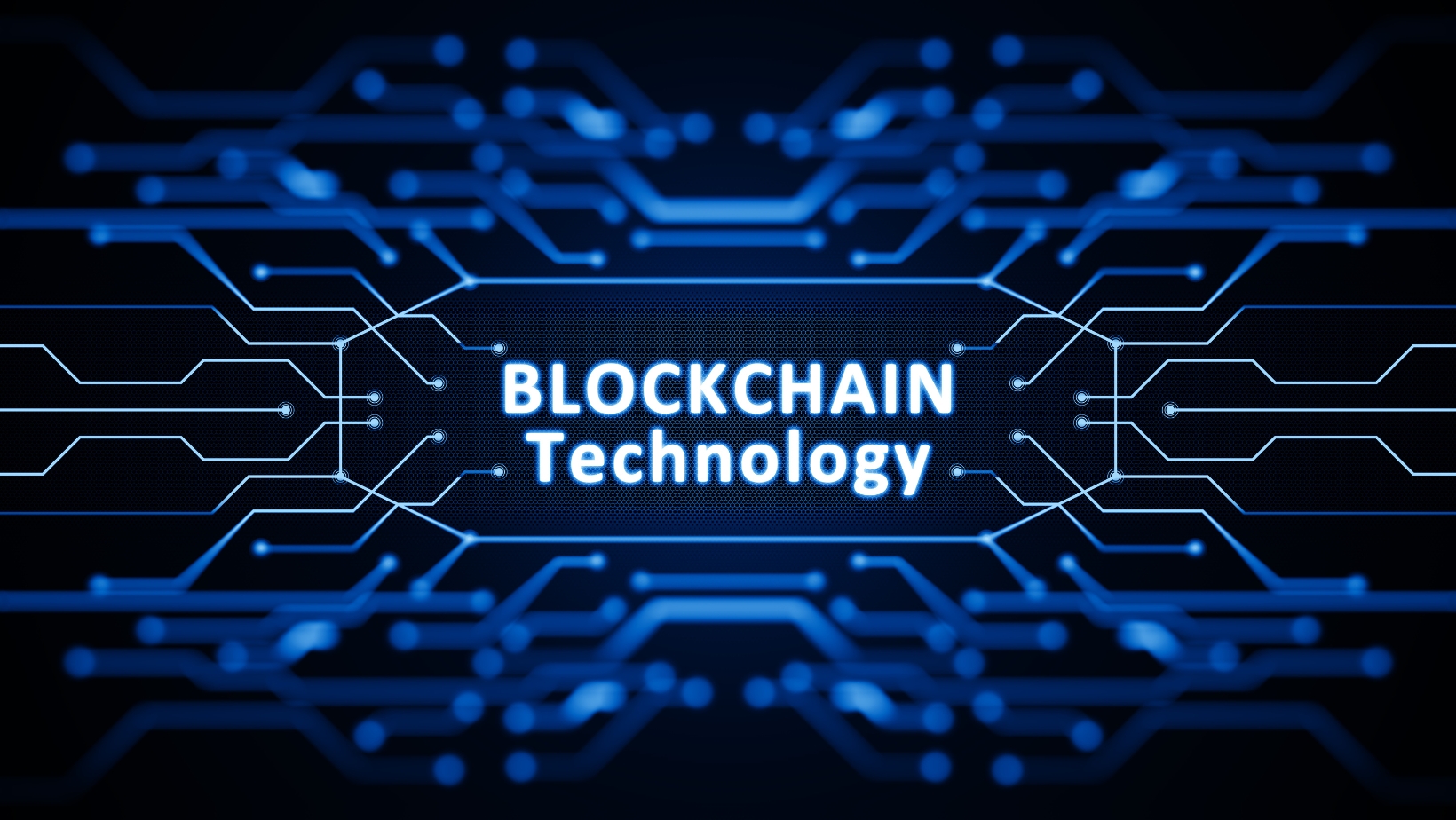What Are PassKeys, And Why Do We Need Them?

Thinking of new passwords for your real money live casino accounts or your multiple Google accounts and keeping them secure and organized can be quite a hassle. Even with a password manager, it can cause a lot of stress.
If you are the paranoid type and keep changing your passwords from time to time, there is good news on the horizon. Microsoft, Google, and Apple are working together to come up with an innovative way to allow people to log into their accounts without the need to use a password. This new solution is referred to as a passkey, a relatively new concept that is only starting to roll out.
Passkeys promise to make creating new accounts and signing into them securely much easier. In this article, we look at everything you need to know about this new security feature and how it will make our lives easier.
What Is a Passkey?
Passkey technology is a relatively new security feature first introduced by Apple and meant to improve security when logging into accounts. The feature shares many similarities with two-factor authentication, which requires dual verification of the account before you can access it. Mostly used on phones, 2FA’s additional hurdle of dual verification makes it difficult for cybercriminals to infiltrate your laptop or smartphone.
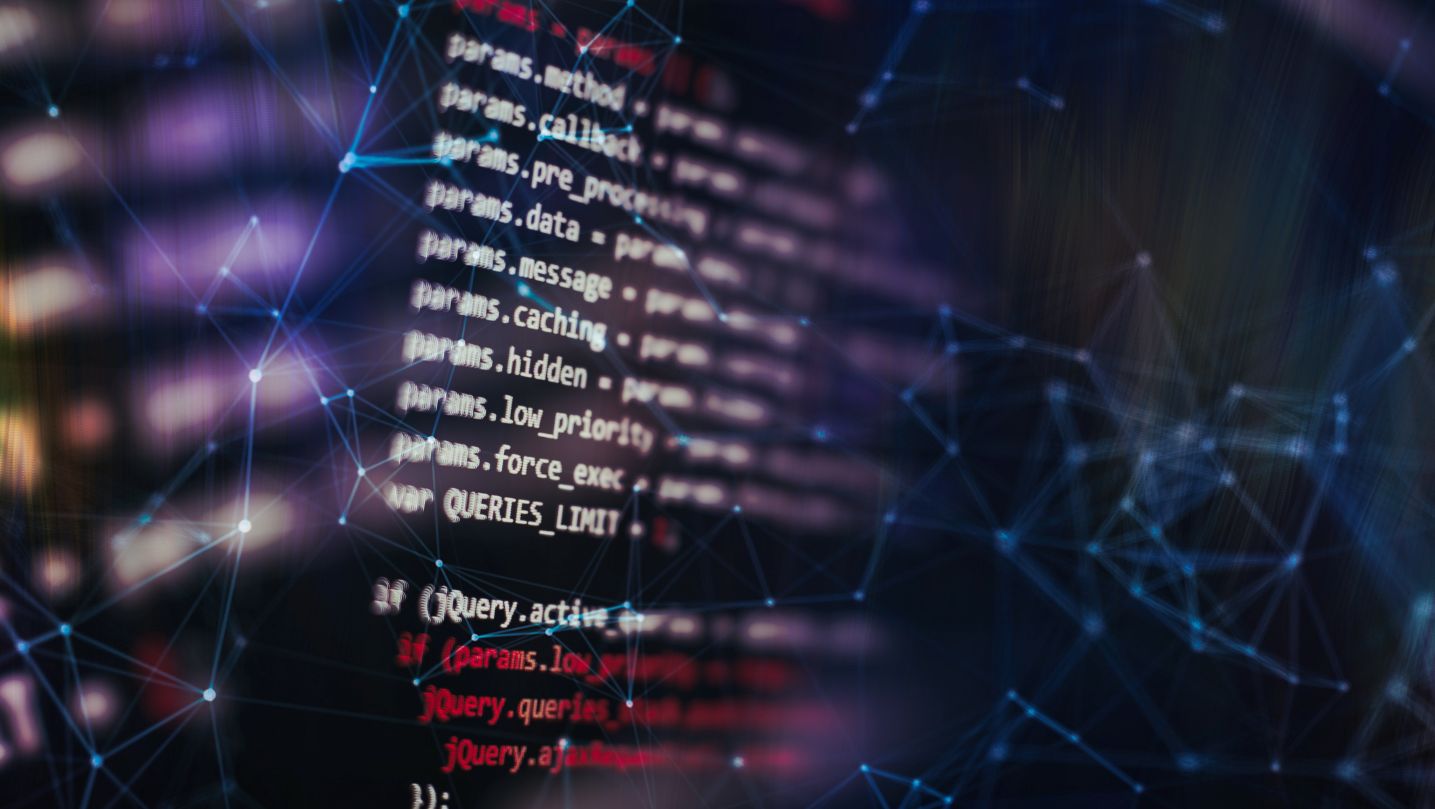
However, when it comes to passkeys, there is a very small difference, which involves a multi-device Fast Identity Authentication, also known as FIDO. Passkeys use notifications, which are generally sent to your smartphone during the log-in process. You must authenticate your credentials before gaining access to your account. Usually, this authentication is completed using biometrics or a PIN, thus eliminating the need for conventional number and letter combination passwords.
How Are Passkeys Different From a Password?
Passkeys are usually tied to a user account and an app or website. They enable you to securely authenticate your request to access your account without the need to enter a password/username or provide an extra authentication factor. Once you’ve created your passkey, they are synced with your Google Password Manager or iCloud Keychain, guaranteeing a private and robust relationship between you and your device. Unlike regular passwords, which require you to create, remember, and key/type in the information to log into your account, you never have to do this with your passkey. Additionally, they are backed up and protected from loss. This means if you have a new device, you can quickly restore it and access all your saved data.
What Happens if You Lose Your Phone or Laptop?
One of the beauties of passkeys is that they are synced to whatever cloud storage method your device supports, including Google Password Manager if you are on the Chrome OS and Android or iCloud Keychain if you are using iPhone or Mac. This means if you lose your device, you shouldn’t have any difficulties restoring it to your new device since they are readily available on the cloud storage.
How about the security of these features? Since they are stored online, doesn’t it mean Apple, Google, or a third party can access them? On the contrary, they cannot. Passkeys are end-to-end encrypted. In fact, like blockchain, you can also decide to use a physical security passkey. This offers a higher level of security.
What Happens if You Want to Switch Between Devices?
If you created your passkey on a Samsung Galaxy, and you want to use it on another device, such as an iPhone, for instance, on the second device’s screen, you will see a prompt to scan a QR code. This needs to be done using your Samsung Galaxy so that you can add the iPhone to the passkey. This approach is referred to as multi-device authentication.
If you are looking to permanently migrate from your Samsung Galaxy to iPhone, the process is not yet clear since passkeys are in their developing stages. At the time of writing this, there’s no way to transfer your passkeys from one platform to another. However, it is something Microsoft, Google, and Apple are working to see it’s achieved soon.
Advantages of Using Passkeys Over Traditional Passwords
Passkeys ensure a strong, private relationship between the user and their website/mobile applications. Here are more reasons why everyone should be considering using passkeys instead of traditional passwords.
● Safe and secure from server leaks. Since servers only store public keys, they are less valuable targets for cybercriminals.
● Strong login credentials. Every passkey is as strong as it gets. Nobody can guess them or reuse the keys.
● Passkeys are safe from phishing. Since they are intrinsically linked with the website or app they were designed for; people can never be deceived into using their passkeys to sign into fraudulent websites or apps.
The Future of Online Security Is Passkeys
The simplicity of passkeys lies in their complexity. For once, users get both ease and no overhead for managing the login process while enjoying the highest possible level of security.

Every login completed with passkeys is unique, stored for you, and verified in both directions – by the website and your device. This ensures only the person with access to your device can access your account. Even while in its initial stages, passkeys have proven to be quite effective at their role. The future can only get better!
What's Your Reaction?
Deepak is a lover of nature and all things sporty. He loves to spend time outdoors, surrounded by the beauty of the natural world. Whether he's hiking, biking, or camping, Deepak enjoys being active and in touch with nature. He also loves to compete and push himself to his limits. Deepak is an avid cyclist, runner, and swimmer. He has competed in several triathlons and marathons, and is always looking for new challenges to take on.