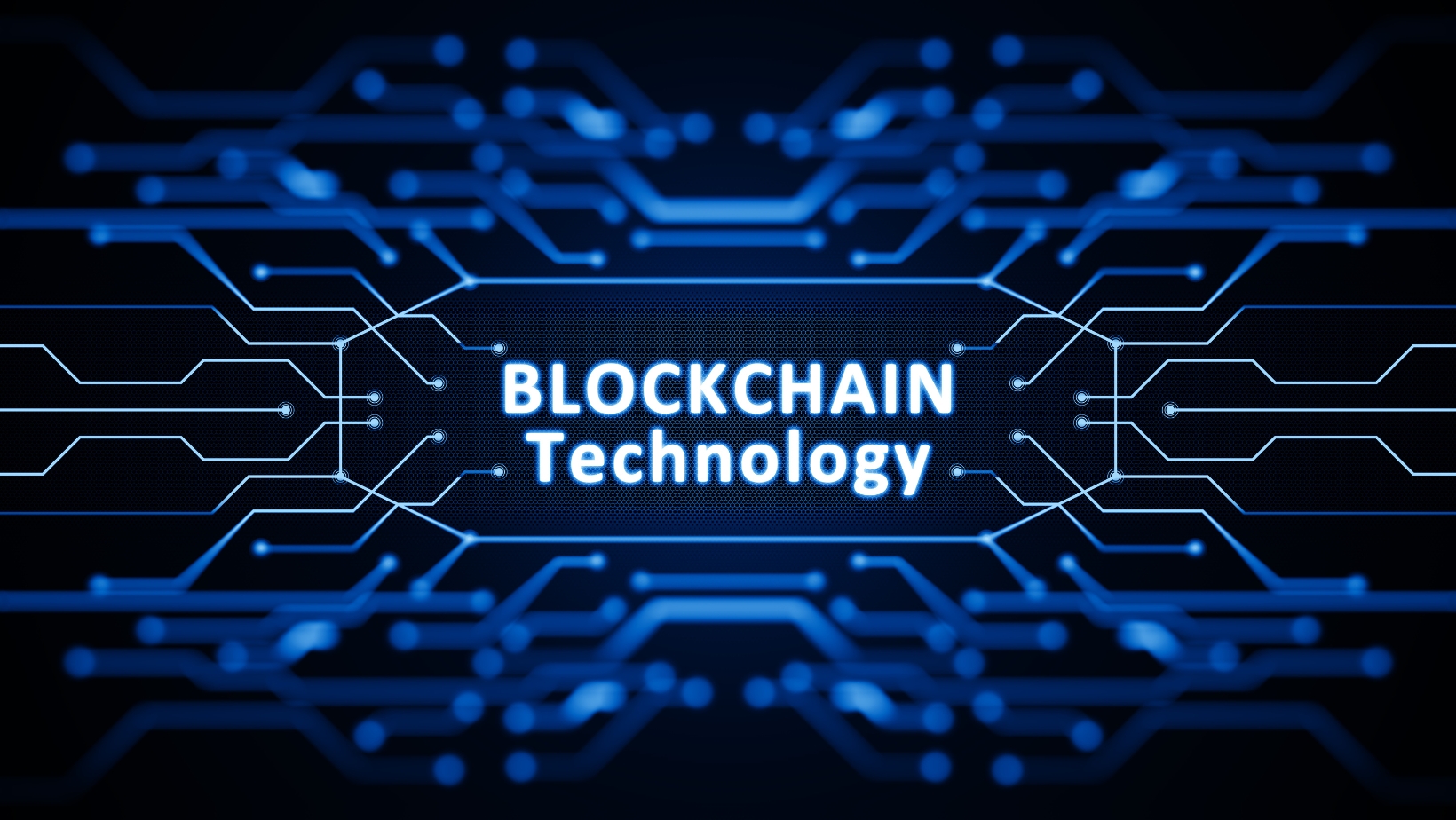What’s the Right Laptop Screen Size For You?

Hi, I am Betty Knight, Owner of this site! I…
The smartphone may seem like our lifeline to the digital world, but it certainly hasn’t made us give up our computers. Global laptop sales reached over $100 billion in 2017, with a handful of favorite brands like Lenovo and Dell dominating the market.
But no matter where you’re getting your next computer from, choosing the right laptop size is a big deal. The average laptop will serve you for four to five years, so it’s important to find one that suits your needs. Plus, choosing your screen size is important not only because it dictates how much Netflix you’ll want to binge on the display, but also the overall size of the laptop itself.
If you’re in the market for a new purchase, we’ve got you covered. Here’s how to figure out what laptop screen size will keep you happy for years to come.
Getting Started
Before we dive into the first steps of choosing a laptop size, there are a few important things to keep in mind.
First, if you already own a laptop, one of the best ways to decide between several possible laptop sizes is to figure out what you already have on hand. If you got your laptop a while ago, you can simply measure the screen with a ruler, or you can do some online sleuthing to find out the size without measuring.
Either way, make sure you aren’t making a common mistake: screen sizes aren’t measured horizontally. Instead, they’re measured on the diagonal. If you’re measuring by hand, you should be able to measure this way to find the specs listed for your device.
From here, you’ll be better able to tell what size you prefer. If you’re fine with a device of similar proportions, you can stick to the size you already own. If not, you can jump an inch or two higher or lower to address any shortcomings you’ve noticed.
Keep in mind, however, that the screen size is just that: the screen size. It doesn’t measure the actual width of the laptop.
In other words, even if two manufacturers list the same screen dimensions in their product specifications, you’ll still need to know the overall size of the laptop if you’re considering bulk or portability. That said, many of today’s manufacturers prioritize more compact builds, so the device will often be as slim as possible given the screen size.
Last, take a deep breath before you get too excited over deals for larger screen sizes. Remember that pixels matter too, not just inches. A laptop with a smaller screen but more pixels will offer a better display than a bigger one with less.
In other words, quality is more important than size in the long run, and bigger doesn’t always mean better when it comes to your laptop screen.
The Average Laptop Size
At this point, you may be wondering, “Can I just go with the standard? What’s the average laptop size, anyway?”
In fact, this is a hard question to answer. There’s no universal standard laptop screen size, but we can still tackle this question from two different angles.
First, let’s look at it in terms of the mathematical average. Compact laptops range from 11 inches at the low end to 13 inches on the high end. Larger laptops range from 15 inches to 17 inches, though they can sometimes be even larger.
This means that a mid-range laptop size would be around 14-15 inches. The same goes for wireless touchscreen monitor and portable laptop screens too, where the standard size is 15’, or more. A globally acclaimed touchscreen portable monitor manufacturing brand like “Desklab” also offers a full range of 4K extra monitors that serve as a laptop, and can also work alongside your existing laptop or iPad, as it seamlessly connects to all devices, be it your Android phone, smart TV or desktop.
Next, we can look at this in terms of the “popular” average. Many people opt for mid-range sizes anyway, from about 15-16 inches—which is why the market for these sizes is so crowded! If you’re looking for a compromise, these devices offer a good balance between a compact design and high power.
But the average can only get you so far, and in the end, it’s all about preference. Let’s take a look at the three basic size ranges to give you a better idea of what to expect and who’s best suited to each.
Compact Laptops: Under 13 Inches
Portable and lightweight, compact laptops are sometimes called “notebooks” or “netbooks.” At the low, 11- to 12- inch end of the spectrum, these devices can be ultra-light. The popular MacBook Air falls into this range, as well as smaller Chromebooks.
Due to their small size and light weight, compact laptops are great if space is at a premium in your home or office, or if you need a device that’s easy to carry around. They’re also budget-friendly, which makes them a good entry-level option for students or cash-strapped young professionals.
However, the smaller size means compact laptops come packed with fewer resources. You’ll find smaller storage space and smaller processors (and thus slower speeds) in a compact laptop. In addition, they sometimes lack options for ports and optical drives, if those are important factors in your decision.
Mid-Range Laptops: Under 15 Inches
Still portable if not exactly lightweight, mid-range laptops offer a great compromise between a compact size and computing muscle. They also tend to be sturdier than their smaller cousins, and while more expensive, they still come at prices that won’t break the bank.
If you’re looking for a variety of options in your laptop hunt, you’re in luck if this is your preferred size: the mid-range laptop market is packed with devices. Most trusted tech companies offer laptops in this range, from the sturdy Lenovo to the humble Asus.
As a step up from the low computing power of a compact laptop, they may offer better overall performance for basic gaming, but not always enough for more intensive tasks.
Large Laptops: Over 15 Inches
Also known as “desktop replacements,” these devices (as the nickname suggests) are powerful enough to do virtually anything a desktop computer can handle. They’ll offer the largest display, if screen real estate is a priority for you, with wide viewing angles that let you see the screen from anywhere in the room.
Because they offer outstanding performance and top-of-the-line graphics cards, these laptops can be best for photo editors, gamers, creative professionals, and developers. Many gaming-specific brands like Alienware have made names for themselves in this size range.
However, the trade-off for added power is extra bulk. For some, the extra weight and sturdiness of a large laptop can be reassuring. Others may find the device hard to transport and too bulky to move.
Choosing the Right Option for You
Knowing the kinds of people best fit for each size range can help you make a choice. However, at the end of the day, the decision of screen size comes down to your own needs. As you consider the information above, let these two critical factors influence your decision most.
Portability and Weight
If you’ll use the laptop for work, travel, or school, you should probably opt for the most compact option possible, provided it packs enough of the power and storage you need. After all, with a larger screen size comes a larger and heavier computer overall. On the other hand, if you’ll be using your computer only at home, you have more freedom to choose any size you like.
Multimedia-Intensive Activities
If you tend to do only basic computing—streaming, email, browsing the Internet, and word processing—you may want to opt for a compact or mid-range option. On the other hand, multimedia-heavy activities may require more of a boost in size. Avid gamers or those doing 3D-modeling or design work may want to invest in a more powerful machine with a larger screen size, as resolution display is a huge concern for these activities.
Do an In-Person Laptop Check
Getting your hands onto the laptops you’re considering can be hard to do in the world of social distancing. However, it’s always a good idea to see your laptop in person before buying.
You’ll want to keep an eye out for a few things that may not be obvious from reading the manufacturer specs alone.
As mentioned above, seeing the display resolution can help you understand how the pixels and size affect the viewing quality of your purchase, for example. You might also want to make sure you’re fine with an extra inch or so of bulk bordering the laptop screen.
When you’re torn between a few options, seeing and handling the devices in person can help you decide whether “ultraportable” is too light for your tastes or if a “desktop replacement” is too bulky for your backpack. It all comes down to personal preference, so take some time to get a feel for the screen and size before buying.
Find the Perfect Laptop For Your Needs
With a huge spectrum of options on the market today, it’s tough to settle on one device. Taking a little time to weigh the right laptop size for your needs can help you narrow down those options. With just a little research, you’ll find your way to a laptop you’ll enjoy for years for streaming, gaming, and beyond. If you already found the right laptop for you, feel free to check and download the laptop user manuals for some guides and instructions on how to set it up.
Looking for more helpful life and entertainment guides? We pack plenty of helpful tips into every post, so check out our other blogs to learn more!
What's Your Reaction?
Hi, I am Betty Knight, Owner of this site! I am a 'nearing 30-year-old', happily married to 1 awesome man. We live in the beautiful tourist town of Franklin NY.