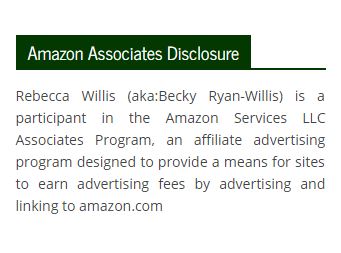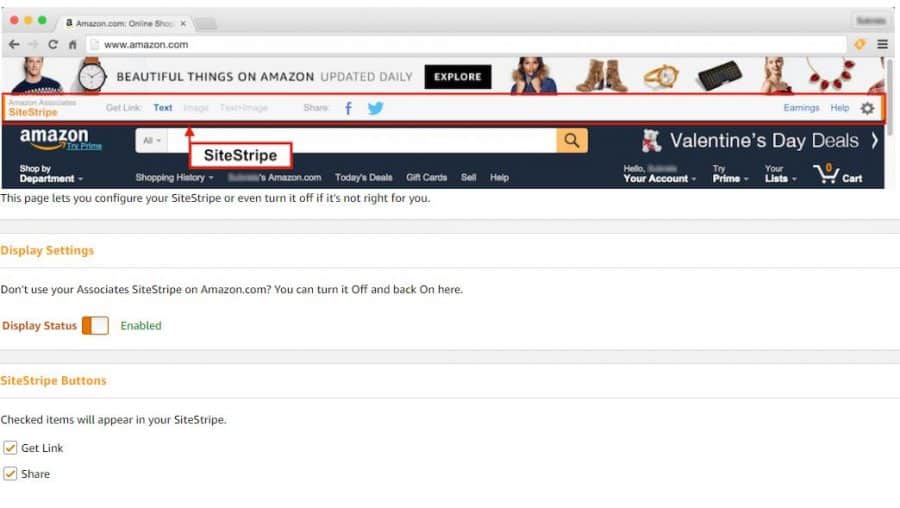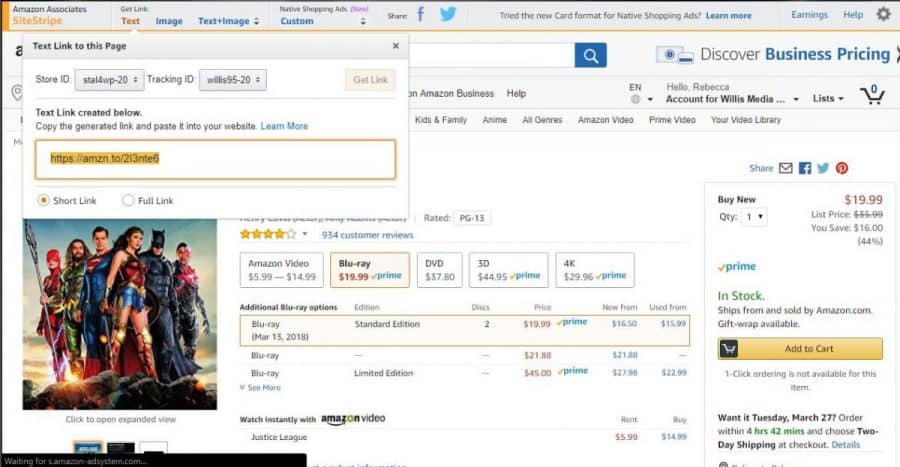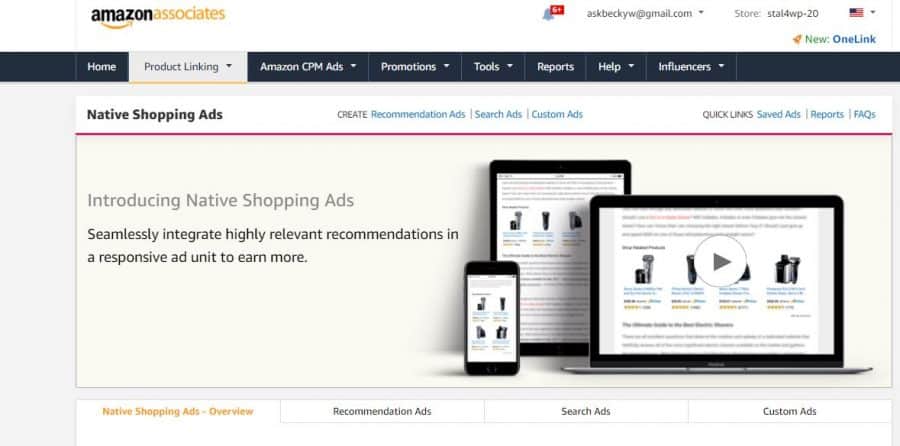You are An Amazon Affiliate Now What?

One way to make money online is to be an Amazon Affiliate. So you might wonder, what do I need in order to be an Amazon Affiliate?
Where You Can Use Your Amazon Affiliate
(First, you will want to make sure you list these places in your affiliate area on Amazon where it asks what sites you will be publishing to.)
This is where you put your:
- Facebook page (not profile as normally it is not good practice to publish on your profile page)
- Twitter account
- Instagram account
- Pinterest account
- Your website (if you have one).
I want you to realize you do not have to have a website to make money with your Amazon affiliate, but it does help. If you do have a website make sure you go to this area and fill out what it is about.
Links that go to any Amazon items should open in a new window and be “nofollowed”. You can use a plugin called Rel Nofollow Checkbox or one that is more up to date that allows you to check mark the nofollow. Or you can put it in manually using the below code, only you will change out the link to be yours, it is mainly important to add rel=”nofollow” before the > sign..
<a href="signin.php" rel="nofollow">sign in</a>
When posting on your social media accounts you want to make sure you disclose with #affiliate, #ad or disclose “this is my affiliate link”. This just tells your readers, followers, that you will make a small commission from their purchase. If you have a website, you have to disclose on your sidebar, or footer area the below. (Identifying yourself as an Associate/Affiliate). You will see mine below.
Identifying Yourself as an Associate
You must clearly state the following on your Site or any other location where Amazon may authorize your display or other use of Content: “We are a participant in the Amazon Services LLC Associates Program, an affiliate advertising program designed to provide a means for us to earn fees by linking to Amazon.com and affiliated sites.” Except for this disclosure, you will not make any public communication with respect to this Agreement or your participation in the Associates Program. You will not misrepresent or embellish our relationship with you (including by expressing or implying that we support, sponsor, or endorse you), or express or imply any affiliation between us and you or any other person or entity except as expressly permitted by this Agreement.
I also make sure that within my post that I disclose that my link is an affiliate link. I also put “purchase on Amazon” or you can buy this on “Amazon”.
How Do You Get the Product Link?
You will use the “sitestripe” that Amazon offers. This is the easiest way to get your short link as text, or text and image, or just image. I always use just the text option. Go here for the sitestripe information.
So say I want to share a movie with my readers/followers that is out or coming out. I would:
- Go on Amazon and at the top, of the search area I would pick Justice League (just because it has just released and is in stock.)

- As you see above I chose the Blu-ray version, then clicked text up in the sitestripe, which opened up the box where it shows my store ID and my tracking ID. If you have more than one tracking ID (which you can), make sure you have chosen the one you want to use. Then it gives me the short link that I can link in my post (or share on my social media).
- So if I was linking to Justice League in my post I would do it like this:
Make sure you get your copy of Justice League on Amazon today! (this link to Amazon is my affiliate link and I will make a small commission if you purchase from it).
- If you want to have the text AND the image you would choose that option and use the code it gives you (but you would put it in the “text area” and not the visual area like I did below.<iframe style=”width:120px;height:240px;” marginwidth=”0″ marginheight=”0″ scrolling=”no” frameborder=”0″ src=”//ws-na.amazon-adsystem.com/widgets/q?ServiceVersion=20070822&OneJS=1&Operation=GetAdHtml&MarketPlace=US&source=ss&ref=as_ss_li_til&ad_type=product_link&tracking_id=my ID-20&marketplace=amazon®ion=US&placement=B077HP62ZQ&asins=B077HP62ZQ&linkId=c6ca34eea418b20bc1786c19a5b1f11a&show_border=true&link_opens_in_new_window=true”></iframe>
The text above looks like below if you put it in the text area of your post:
Other types of advertising you can do with Amazon:
You can make “Recommendation Ads | Search Ads | Custom Ads”
You can create your own ads by going here.
So just for an example, I went to the above link. Then I chose ‘create an ad’, and I did “office products”, then searched “office products”. I normally do 4-8 products just so they are even across where I put them.
Then it gives me a code to put into my text editor area:
<script type=”text/javascript”>
amzn_assoc_placement = “adunit0”;
amzn_assoc_search_bar = “true”;
amzn_assoc_tracking_id = “my id-20”;
amzn_assoc_ad_mode = “manual”;
amzn_assoc_ad_type = “smart”;
amzn_assoc_marketplace = “amazon”;
amzn_assoc_region = “US”;
amzn_assoc_title = “My Amazon Picks”;
amzn_assoc_linkid = “93b6735c12bb47bf5e3818bcad9e4d9e”;
amzn_assoc_asins = “B07B7B2GJ7,B079ZJJYCR,B078VSQMQ3,B07B7K7N3P”;
</script>
<script src=”//z-na.amazon-adsystem.com/widgets/onejs?MarketPlace=US”></script>
So the code above will render what you see below.
You can see below that I could choose a grid, list or strip. I normally choose the grid option. Then for this one, I chose Office Products, and then am searching for Office Products. So I chose 4 items for this grid. Then you can see the mobile preview and desktop preview (which is showing). Then get the copy paste code to put into your editor for your post. There you have it, the various ways you can use your affiliate with Amazon.
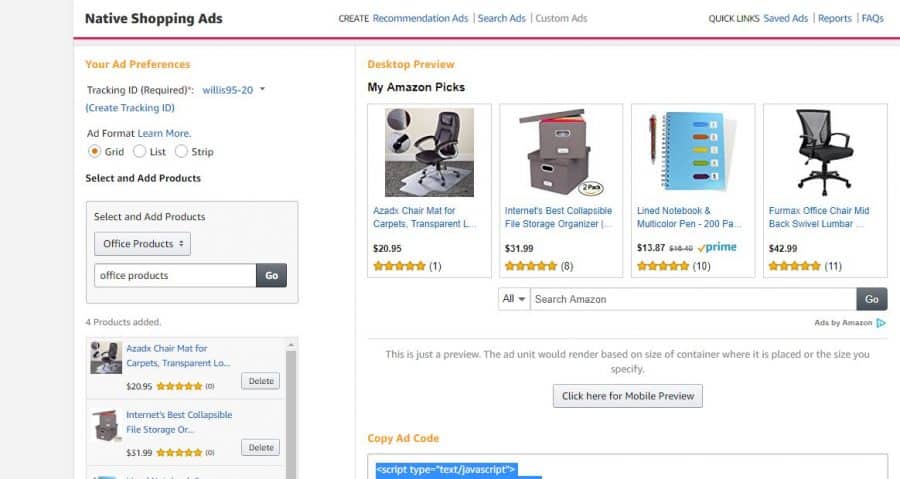
In Conclusion:
Remember that affiliate sales does take time. It is important that you remember to:
- Fill out all of the information required when you apply.
- Make sure once you are accepted that you have uploaded your W9 and bank information so they know where to deposit your payments once you start making money.
- Don’t forget to fill out the website and or places you will be publishing your affiliate links.
- You cannot make money off of your own affiliate link, and if by accident you use it to purchase you will see that it says – or zero, for the amount you will receive.
- Always disclose that your link is an Amazon affiliate link.
- If you have any questions please leave them in the comments and I can add to this post.
What's Your Reaction?
Newly middle-aged wife of 1, Mom of 3, Grandma of 2. A professional blogger who has lived in 3 places since losing her home to a house fire in October 2018 with her husband. Becky appreciates being self-employed which has allowed her to work from 'anywhere'. Life is better when you can laugh. As you can tell by her Facebook page where she keeps the humor memes going daily. Becky looks forward to the upcoming new year. It will be fun to see what 2020 holds.