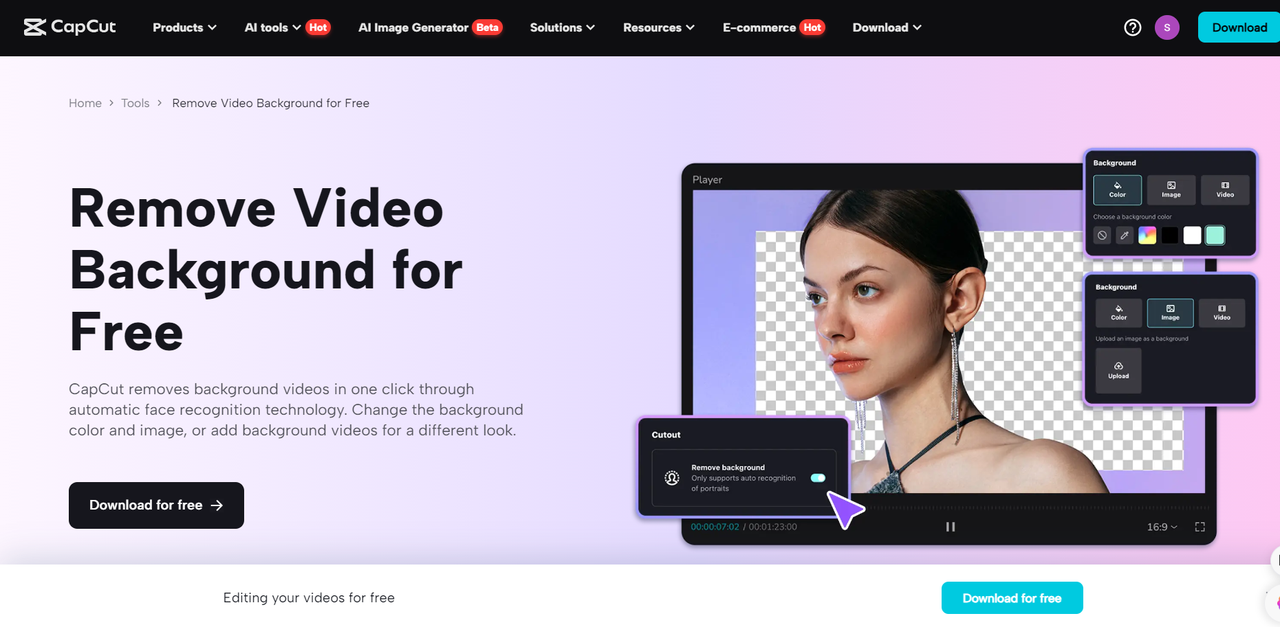How Does Browser Fingerprinting Work?

Discover what Olivia is talking about from Parenting to Entertainment…
If servers can track you and identify you on the internet, they can easily restrict or block you from performing certain online activities such as web scraping. And being restricted from extracting relevant public data can tell negatively on any e-commerce brand.
One way servers and networks can track and identify you on the web is through browser fingerprinting. This method of online tracking and identification, along with the use of cookies, is becoming a very familiar challenge for several online businesses.
Today we look at this anti-business technique, what it is, how it works, and how it can pose a serious challenge to web scraping.
What is browser fingerprinting
You must have heard the famous phrase, “every online action leaves a digital footprint.” Well, not only is this true, but it is becoming even a bigger challenge. Browsing is a widespread online activity and leaves unique fingerprints in its wake.
Browser fingerprinting is an active technique used by websites to collect unique information about internet users. Many websites usually use the method to collect information such as user agents through the browser, active plugins, language, time zone, screen resolution and so on.
At first, the separate information might appear generic, but once it has been carefully put together, it becomes easier to identify a particular internet user.
To further increase the likelihood of establishing user uniqueness, some websites even add JavaScript code to their servers. And although the collected information may not likely reveal your physical location or full names or put you in any actual harm, it can be used to make your stay online unpleasant or even hinder you from doing certain things online.
For instance, the information can be used to perform targeted advertising, meaning that marketers can acquire the collected information and create ads that target you.
Besides, once some websites can comfortably identify you online, they may block your internet protocol (IP) address, thereby impeding you from accomplishing some tasks online. And this task could be web scraping which, as we already know, is helpful for brand growth and success.
Also, read The Laptop That Everybody Needs
How does browser fingerprinting work?
Knowing what browser fingerprinting is alone will not do much. It is also essential to understand how it works and how exactly websites, including 400 of the top 10,000 websites, do it.
The process of how it works is described below:
Using Cookies
The first process through which this type of fingerprinting works is by the use of cookies. This is usually achieved through the under-listed steps:
- The client gets on the internet and sends out a request to a target server
- The target server sends the response plus some cookies back to the client
- The cookies are saved on the hard drive of the client’s computer
- When the client makes another request to the website, the request is usually sent out with some of the cookies
- The website can then identify the cookies with the information they bring and combine them with other information to identify the user.
Using HTML5 Canvas
HTML5 is the programming language used to write and develop just about any website and the language, by default, comes with an element known as “canvas.”
HTML5 canvas helps to obtain certain user data such as active background color and font size of the device and then registers it to the website.
This information is collected from every user and then stored. Later it is combined with other valuable data and analyzed to create a unique fingerprint for each visitor.
Using audio
Sometimes, some websites prompt the device to play sounds instead of loading images and, whether or not the user plays the audio, sound waves get transmitted. These sound waves contain information such as the device software and hardware as well as its audio drivers.
And this information has some level of uniqueness; they can be used to establish a fingerprint.
Browser fingerprinting as a challenge for web scraping
Now that we have seen what browsing fingerprints are and how they work, it would make sense to see how it affects web scraping.
Thus far, three things have been recorded to be the major impediments to a successful web scraping; a blocked IP address, cookies tracking, and browser fingerprinting.
IPs are the most effective way to identify internet users as each device has a unique digital address. Blocking the IP address can completely stop a device from accessing the website further. Businesses usually use proxies to prevent IP blocking, which is a very straightforward solution.
Cookies tracking – sending cookies to a computer and receiving it again and some information to help identify a device – can also become a problem for web scraping. Once a device has been identified using cookies, the website can block it immediately, thereby stopping that device from accessing its web content. Promptly deleting cookies from a device can be a very efficient solution for handling this type of tracking.
Browser fingerprinting can be more complicated to handle as it generally involves an extensive list of user data points. If a website can identify you as unique and easily point you out amidst the billions of people on the internet, it can easily restrict and block you from doing anything meaningful, including web scraping.
A few of the most effective ways to prevent browser fingerprinting is to disable JavaScript and Flash. Once this has been done, it becomes impossible for websites to see the list of plugins and fonts installed on your device. They will also not be able to send or install cookies on your device.
Conclusion
Several challenges easily frustrate web scraping, and browser fingerprinting is top on the list. The process which collects and stores several useful user data can be used to identify a user as unique, which can prove to be a difficult challenge for the affected user.
Reducing browser uniqueness and disabling JavaScript and Fla
What's Your Reaction?
Discover what Olivia is talking about from Parenting to Entertainment & all of the in between. Activities for Kids, DIY, Health & Fitness, Giveaways & More..